The Web client will also allow you to set up language, numerical- and date notations. All possible settings can be seen in the Personal settings chapter.
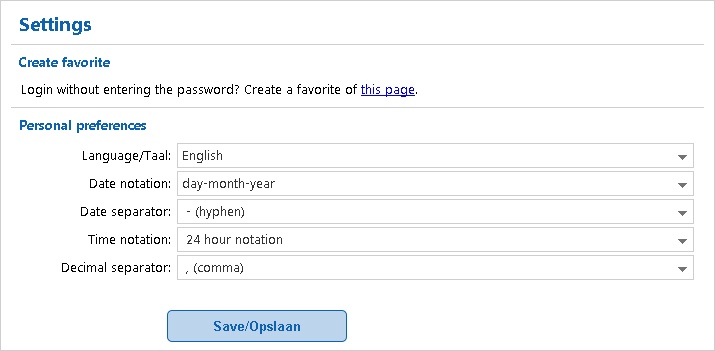
Create favorite
The URL contains no default login name or password, but only an ID for the correct administration. If you create a favorite of this page you will need to keep logging in. If preferred, a favorite can be set up for a URL that can login at the same time. To do this, go to Settings | Create favorite and click the ‘this page’ link. The home screen for the Web client will reappear. There is now a longer URL in the address box, which includes the encoded login name and password. Create a favorite for this page which lets you easily get into the TimeWriter Web client without logging in.