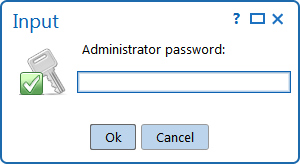Every administration contains an employee with the login name administrator. The administrator has always access to all modules. If there is no employee with a login name administrator, TimeWriter will create a default one with password 1234. This password needs to be changed if it exists.
At any time you can switch to the administrator user by using the menu option File | Activate Administrator. A password must be entered. It could be the password entered at the administrator employee, but also the password of your network administrator account.