Here you can set up, schedule and execute different (database) management tasks.
For every task you can set the following options:
Active |
Set the task active/inactive |
Number of |
Set the 'execute every' number of units |
Unit |
Select a time unit (minutes, hours, days or weeks) on which the task has to be executed |
Execute only between |
Select this option if the task has to be executed between a certain start and end time |
Start time |
Set the start time of the time slot between which the task has to be executed |
End time |
Set the end time of the time slot between which the task has to be executed |
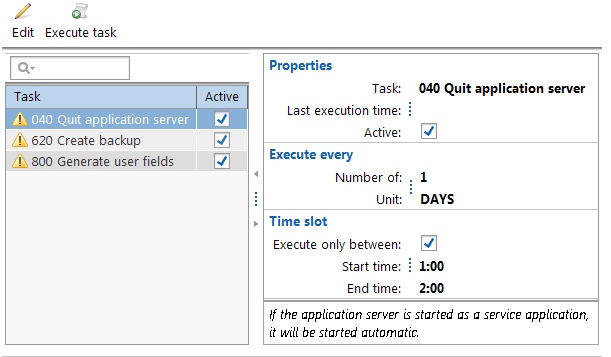
040 Quit application server
This task will quit the server application which is running on the local server. **
620 Create backup
This task will create a backup of the main database. **
800 Generate user fields
This task will generate extra user fields, if needed, for all aspects and the employee aspect (with a maximum of 4 text, 2 numeric, 2 date, 2 boolean and 2 list fields per executed task). New user fields are only generated for field types of which all available user fields are already in use.
** Only available if database is set up for Local server.