TimeWriter Free allows you to select 2 aspects per hourly booking (in the example below: Customer and Product). These can be managed in the Master data in the Module explorer.
This example relates to the Products screen, but for Customers and Activities the same applies.
The selected product is ‘Manual’. Details are shown under properties on the right hand side.
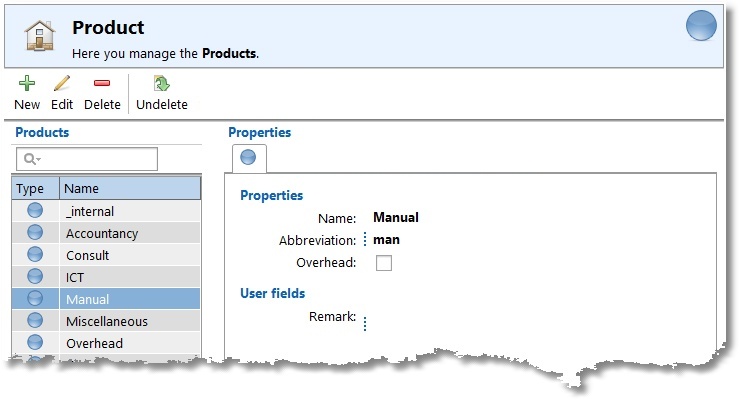
Managing this data is done through the buttons on the toolbar:
New |
Create a new product. |
Edit |
Edit the selected product. |
Delete |
Remove the selected product. To prevent this data from being lost, the product is not really deleted, but given a deleted marking. The product can now no longer be chosen when booking new hours, but is still at in the history of bookings and will be in the reports |
Undelete |
All of the buttons on the toolbar are also available in the main menu and under the right-click menu of the product list. In the right-click menu you will also see what shortcut keys are available. To quickly find a product in the list (a part of) the product name can be entered into the search box above the list.
Properties
For every Customer, Product and Activity a number of properties can be entered:
Name |
Name of the aspect. |
Abbreviation |
Abbreviations are used at the top of the time slots in the Week grid so that some information is also visible in small time slots. |
Overhead |
Overhead can be used to indicate if an hourly booking for this aspect is overhead or not. For Customer, Product and Activity the overhead field is available. If one or more aspects are ticked as overhead the related hours bookings will also be overhead. This can be used later for filtering / limiting a report. |
Remark |
Extra data for this aspect. This can be used at the reports. |