Aspects and tariff agreements are not actually deleted from the database, but get a deleted-marking.
All such deleted aspects or tariff agreements can be made visible by clicking on . A new window will appear with all deleted data (Customers in this case).
. A new window will appear with all deleted data (Customers in this case).
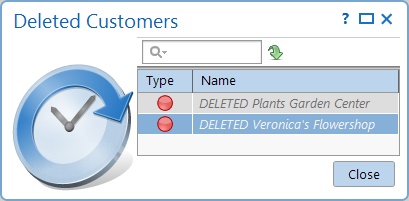
Select the customer to be restored (Veronica's Flowershop in this example) and click on to remove the ‘deleted’ marking for this aspect.
to remove the ‘deleted’ marking for this aspect.