Enter the expenses amount and description at the time slot data.
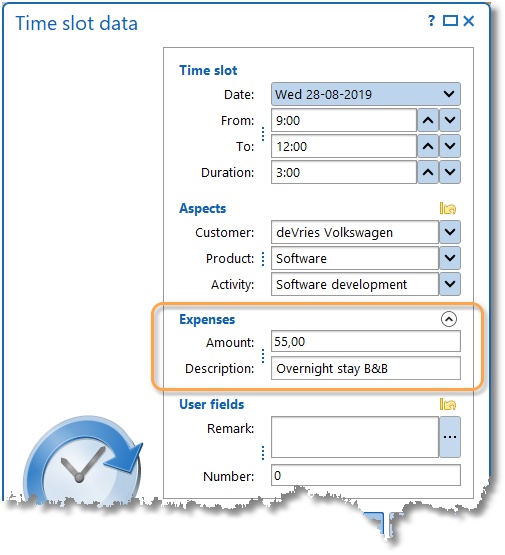
TIP: In the editor you can collapse the category Expenses with the  button to save some space. The collapsed or expanded state of the category will be saved. The information panel of the week grid and week list will follow these setting (except when there is data, then the category data is always shown).
button to save some space. The collapsed or expanded state of the category will be saved. The information panel of the week grid and week list will follow these setting (except when there is data, then the category data is always shown).
Under Maintenance and settings | Fields can be set at the Hours aspect if expenses are to be registered.
Under Invoicing | Settings | Invoicing can be set if expenses should also be invoiced.