The next window will be shown when you want to generate orders for hours and tasks to be invoiced.
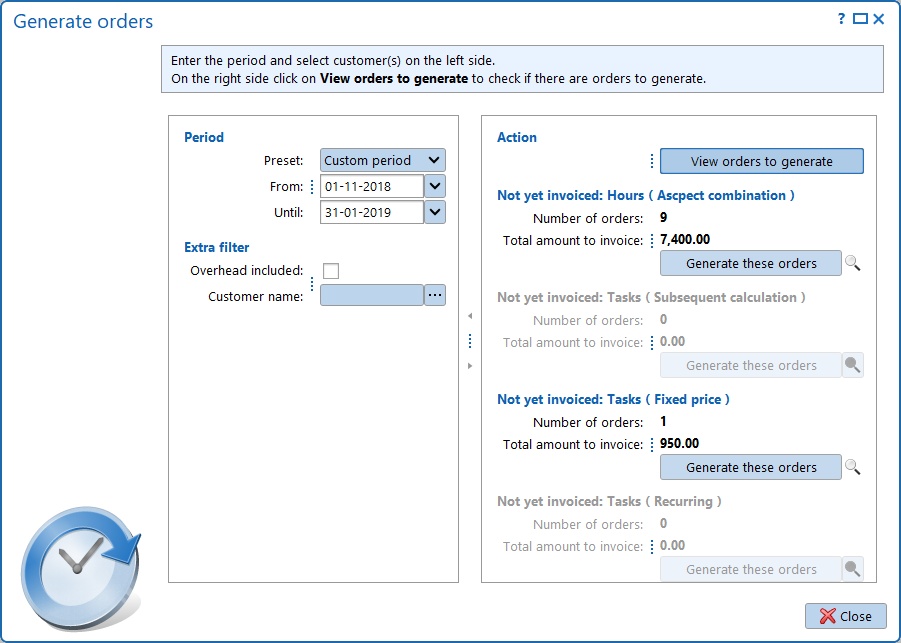
On the left hand side you can select the period over which the orders have to be generated.
It is possible to set extra filters such as Overhead, Customer name and Approval. If no extra filters are set, orders will be generated for all customers.
On the right hand side click View orders to generate.
For the hours and different task types (subsequent calculation, fixed price and recurring) will be determined if orders can be generated. For each type the number of orders to generate and the total invoicing amount will be shown. By clicking button ![]() the details for the orders to generate can be viewed. Next, for eacht type, the orders can be generated by clicking Generate these orders.
the details for the orders to generate can be viewed. Next, for eacht type, the orders can be generated by clicking Generate these orders.
After the orders are generated the orders and/or order lines can be reviewed and, if necessary, be edited or deleted. It's also possible to add new order lines. If all is satisfactory invoices can be created for the (selected) orders by clicking button Create invoice on the Orders tab (see also: Invoice).