Aspects, aspect groups, tariff agreements and budgets are not actually deleted from the database, but get a deleted-marking.
All such deleted aspects, aspect groups, tariff agreements and budgets can be made visible by clicking on . A new window will appear with all deleted data (Customers in this case). The relations column shows the number of existing relations (authorisations and combinations) with other aspects.
. A new window will appear with all deleted data (Customers in this case). The relations column shows the number of existing relations (authorisations and combinations) with other aspects.
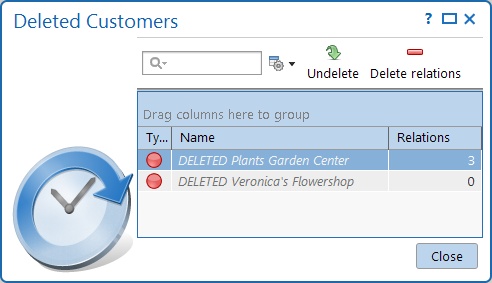
You can restore a deleted aspect as follows:
1.Select the aspect to be restored (in the example above: Plants Garden Center).
2.Click, if desired, on  to delete the existing relations with other aspects (Warning: this process is irreversible).
to delete the existing relations with other aspects (Warning: this process is irreversible).
3.Click on to remove the deleted-marking for that aspect. The edit screen will now be displayed to allow you to aspect the item (f.e. to remove the word DELETED from the fields). After saving, the aspect is restored.
to remove the deleted-marking for that aspect. The edit screen will now be displayed to allow you to aspect the item (f.e. to remove the word DELETED from the fields). After saving, the aspect is restored.